Welcome to
Make Bookmarklets
Features Include
- All Javascript is wrapped in an Immediately Invoked Function Expression (IIFE) for you
- Javascript linting
- Multiline cursor
- Javascript intellisense
- Code is automatically minified and uglified
- Works great on mobile devices
Loading editor...
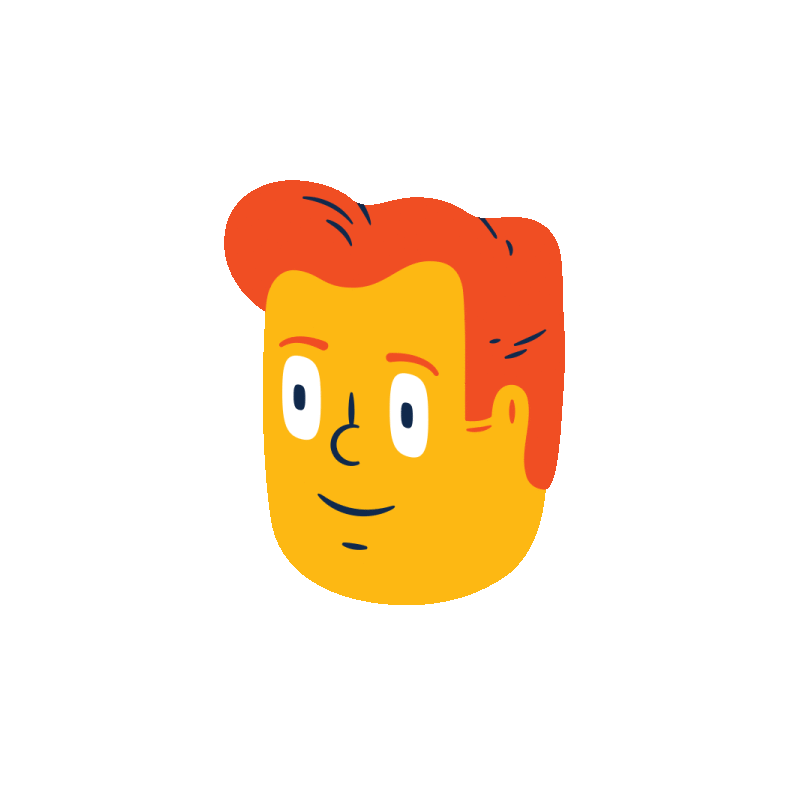
Would you like to see some example bookmarklets to get the juices flowing?
Check out a few example bookmarklets to start from, or use them as a reference. The bookmarklets on this site are quick and simple to build. Small snippets are great for micro automatons but you can go to the moon as far as size and complexity.
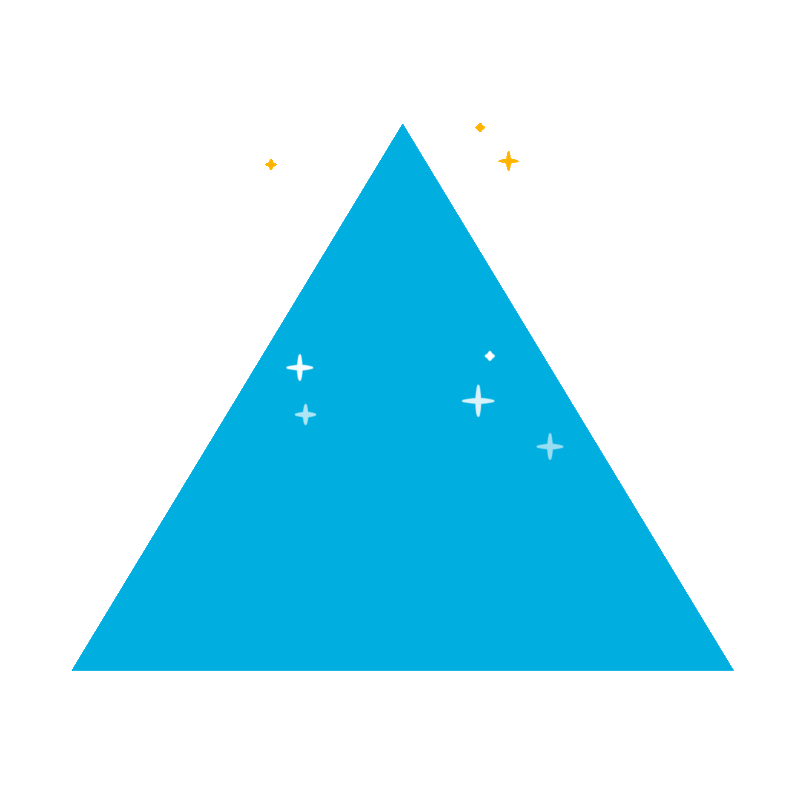
Want to create some UI? Sometimes you need a command center of buttons
Making dashboards in javascript is pretty straight forward. Yes, I know the code can be incredibly redundant. Having a display for data or buttons, which can interact with a webpage is pretty handy though.
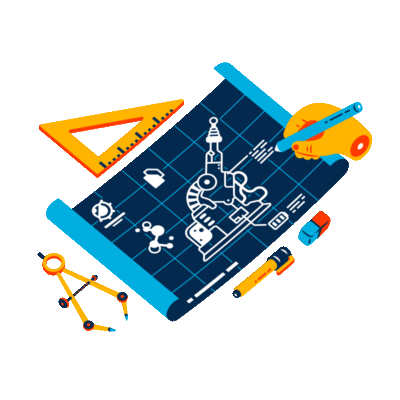
Create a bookmarklet from a github gist. Keep your bookmarklets under control
Are you asking yourself why would I do this? No worries, I asked myself the same question when I first stumbled upon this feature. A common use case is keeping your bookmarklets version controlled. Another reason may be to keep url character count low. This allows you to create a static bookmarklet and the code it points to can update independently inside your gist.
Frequently Asked Questions
What are bookmarklets? Teeny tiny Javascript applications stored in a bookmark url. Clicking the bookmark will launch it, so you can customize and extend your browsing experience.
Why use a bookmarklet? From micro to macro task automation
Is there a Zoom url you constantly need to copy & paste for quick impromptu meetings? Use the clipboard API to copy the url to your clipboard with a simple click of a bookmark. Here is an .
Browser extensions vs bookmarklets
Most of the browser extensions I have built started off as bookmarklets, which is why I love them both. Browser extension are powerful. You can do so much with them and they are also fun to build. It is important to have a healthy amount of suspicion when vetting any javascript tool which has access to possible private information on your browser. Both bookmarklets and extensions share similar risks, which is why I advocate for you to make your own.
Sites with Content Security Policies
A new security feature many large websites are implementing is called Content Security Policy (CSP). The reason CSP exists is to prevent Cross Site Scripting (XSS) attacks by blocking the execution of inline styles and scripts. So, bookmarklets won't run on these sites. The work around is browser extensions. Browser extensions work regardless of CSP for whatever reason. Seems like an odd hole, because you can create a local browser extension quickly which is not audited by the browser extension team. I am working on a Chrome extension that will allow you to add and organize your bookmarklets and fire them from there.
Global variable collision
If you use the window object to store variables in your bookmarklet it is possible that the site uses that variable name already. I recommend not using the window object to store objects, period. Keep your objects scoped to your bookmarklet and do your best to not let them leak.
Reactive elements
If your script manipulates existing dom elements, any site which uses Javascript frameworks or libraries like React may wipe your changes. This is because of the reactive nature of the virtual dom (vdom) which, depending on how components are made, might render and rerender quickly. This means the element you targeted has been destroyed and recreated, essentially causing your changes to stop working or disappear.
Bookmark drawer is not visible
Depending on what your bookmarklet is doing, there might be a requirement that the bookmark drawer below the search bar needs to be visible in order for it to execute properly. I ran into this when the bookmarklet I created wrote to the user's clipboard when they clicked the bookmarklet. It showed an error in the console and didn't run until I reenabled the bookmark drawer.
Chrome browser on Android devices
Bookmarks saved on desktop are accessible on your mobile devices. Clicking on your bookmarklet from the bookmark menu will not work. You need to access your bookmarklet through the search bar dropdown by typing the exact name of your bookmarklet in the search bar in order for it to execute.
Absolutely, as long as you understand what they are doing
Some basic common sense should be applied when using any old bookmarklet you find laying around on the internet. Make sure the site and source is credible. Always copy and paste them into an editor for safe reading. Be weary of bookmarklets that execute external scripts. If they do have external scripts generate a readable version so you can understand what it is doing. You can also skip all this and make your own 😊
There is nothing fancy about saving bookmarklets on a mobile device. It is a manual process.
- Once you are done creating and testing your bookmarklet copy the script to your clipboard.
- Favorite this page and then edit the bookmark in your browser settings.
- Name it whatever you want then paste your script into the url field and once you're done click save.
- 🎉 You did it 🎉